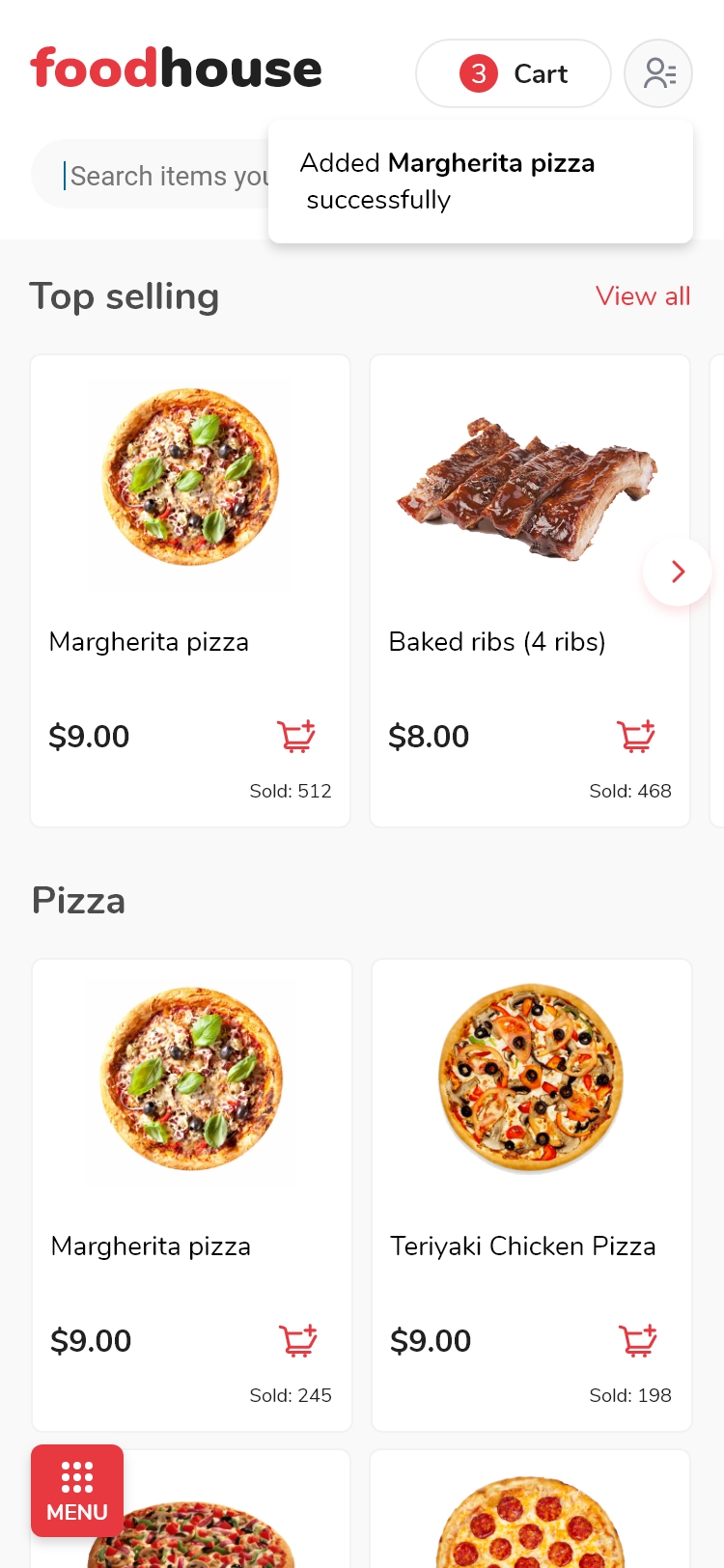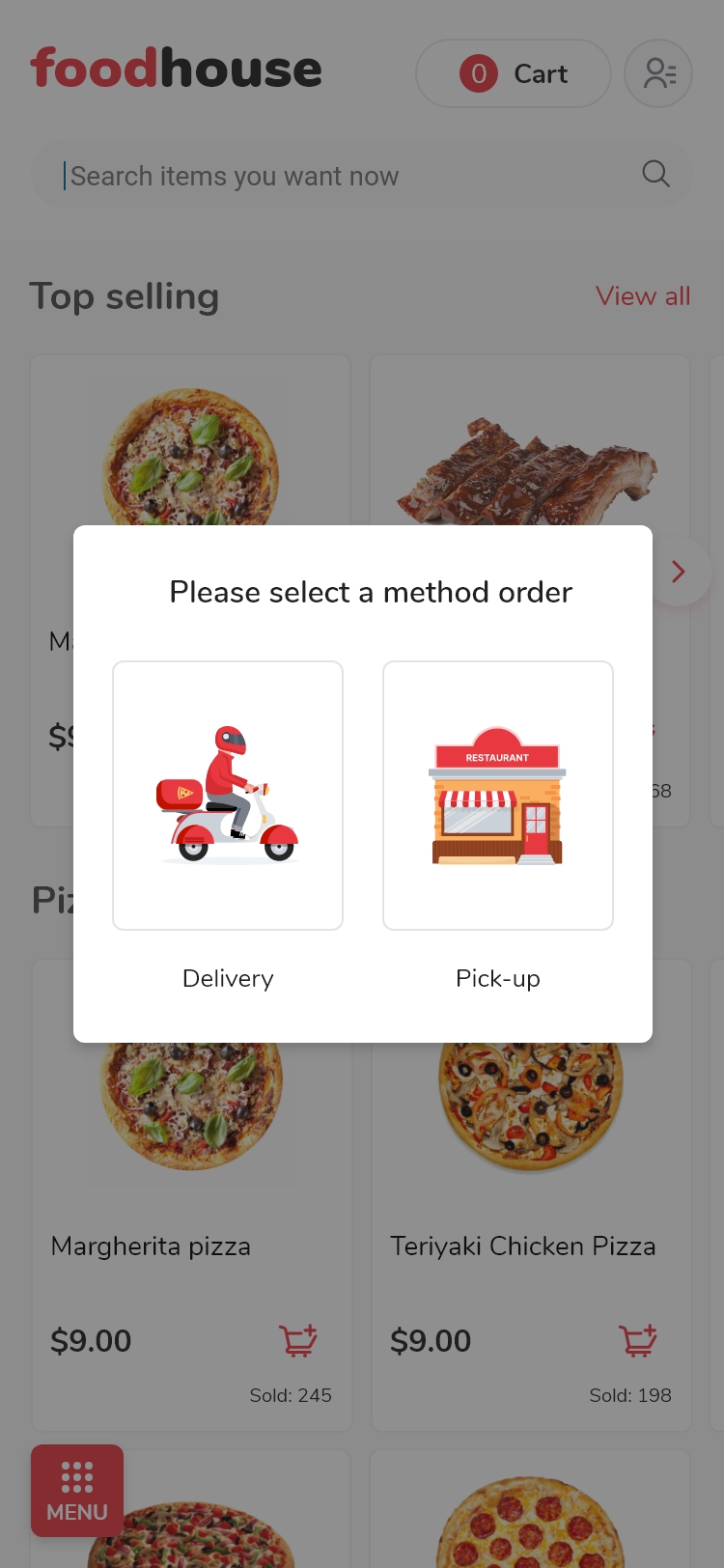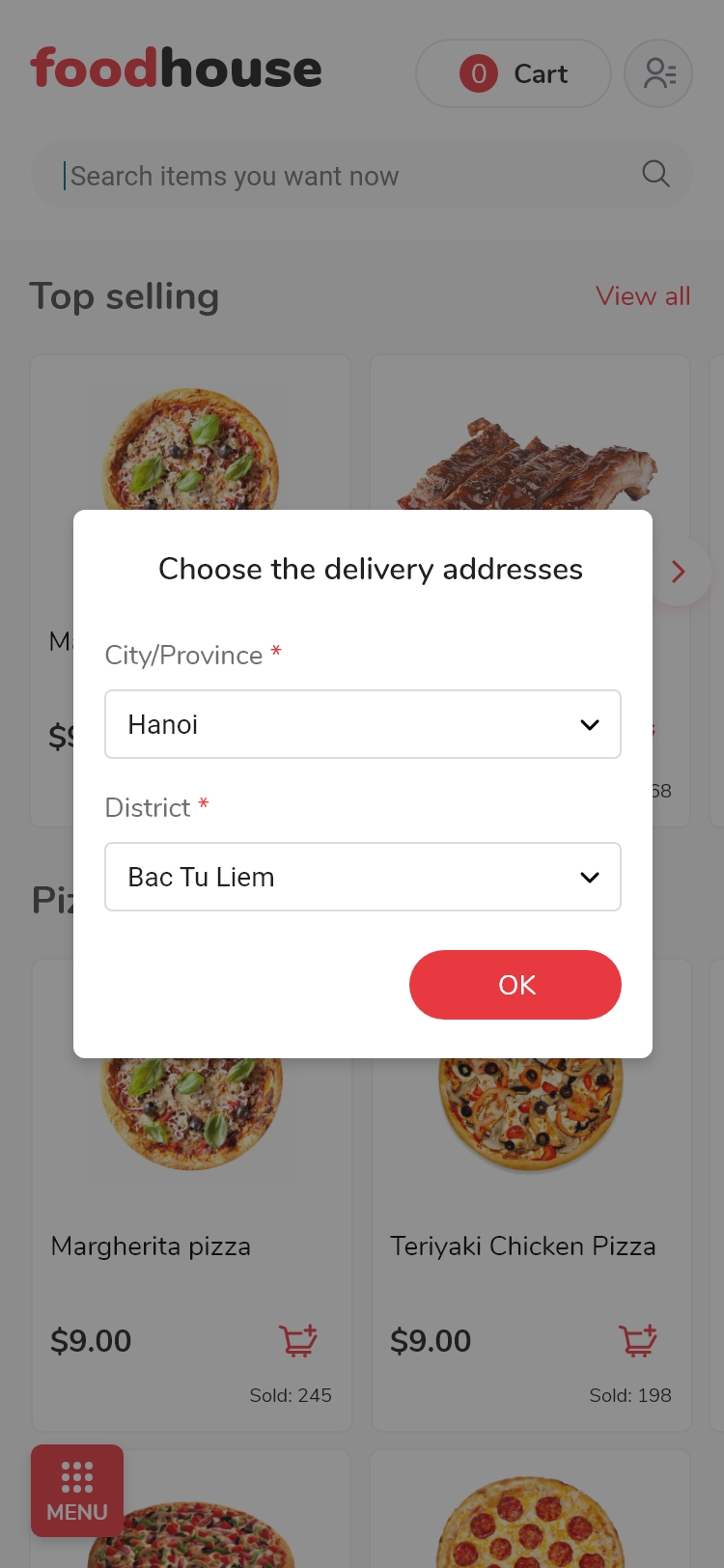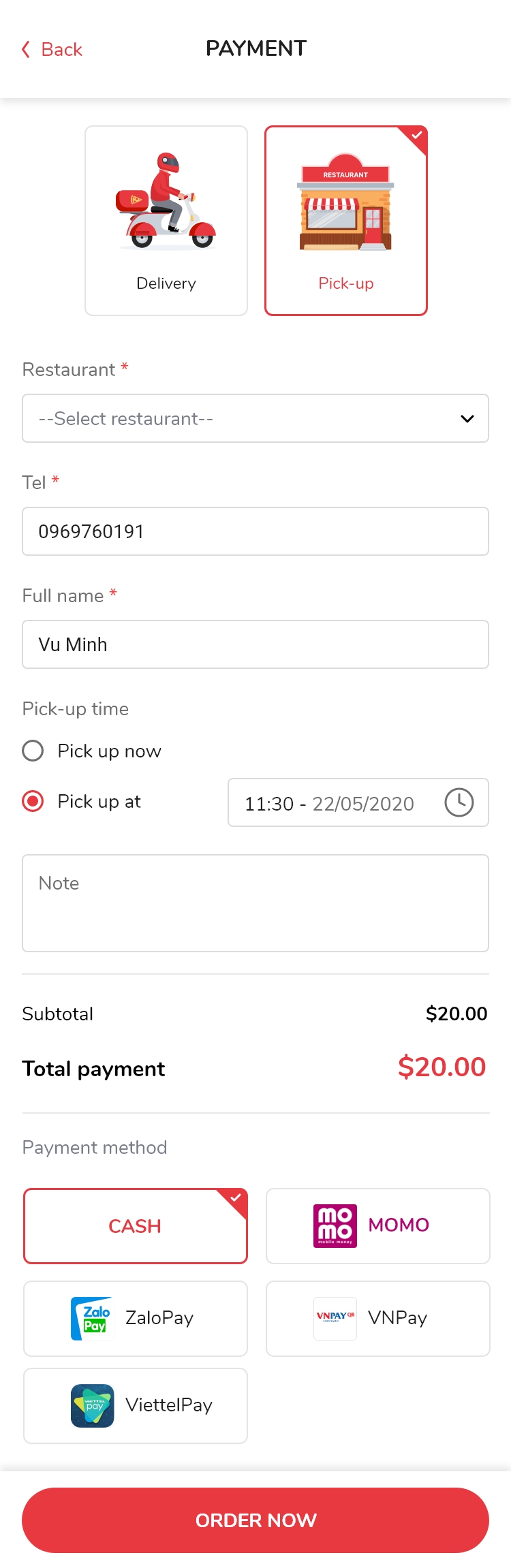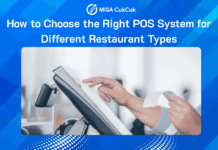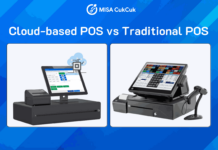It can be noticed that the expansion of online business now not only stops at the trend, it is also one of the ways to help our restaurant minimize the impact of external factors such as weather, disease, etc.
This became even more evident when the Covid-19 pandemic occurred. The more models with good online sales channels, the more they are willing to accept challenges and face difficulties. Not only a large chain restaurant but also a small restaurant can do this with the help of MISA Cukcuk. From the R75 version onwards, restaurant and cafe owners can completely create their own online ordering website without spending any cost.
1. With the MISA Cukcuk online ordering website, restaurant and cafe owners can:
a. Reduce investment and marketing costs
- No need to spend money to invest in a complex website system. Restaurants / café owners can still sell online and cut costs to buy domain names, personnel to design, maintain, etc.
- Freely sell online without paying a discount to intermediaries
- Save the cost of investing in a call center or personnel to take customers’ orders
b. Optimize sales resources – Increase sales
- Easily post information, introduce menus, promotions of restaurants/cafe, and share them via Facebook, Zalo, SMS, etc. as links or QR codes to reach more customers on various channels.
- Immediately receive customers’ order or delivery, and automatically transfer the order to the restaurant/cafe to process. This will avoid missing orders and also serve customers more quickly.
- Automatically suggest bestsellers, side dishes, promotions for customers to increase the value of orders.
c. Save time and effort for inputting
- Automatically send a notification to the restaurant/cafe when there is an order right on a cashier’s work screen, reducing the effort of re-entering the request and avoiding mistakes.
- Directly connect to MISA Cukcuk software, automatically synchronize menus, promotions, availability/ out of orders online, avoiding updating time in many different sources of employees and avoiding status customers ordered but the dish was exhausted or the dish was no longer served, leading to unsatisfied customers
- Link to Ahamove’s delivery service, automatically send delivery requests to partners, instantly look up delivery status right on the system.
>> Experience above free features here <<
2. How to create a sales website after using MISA Cukcuk?
Step 1: On the management page, select Sales Online/ Confirm usage.
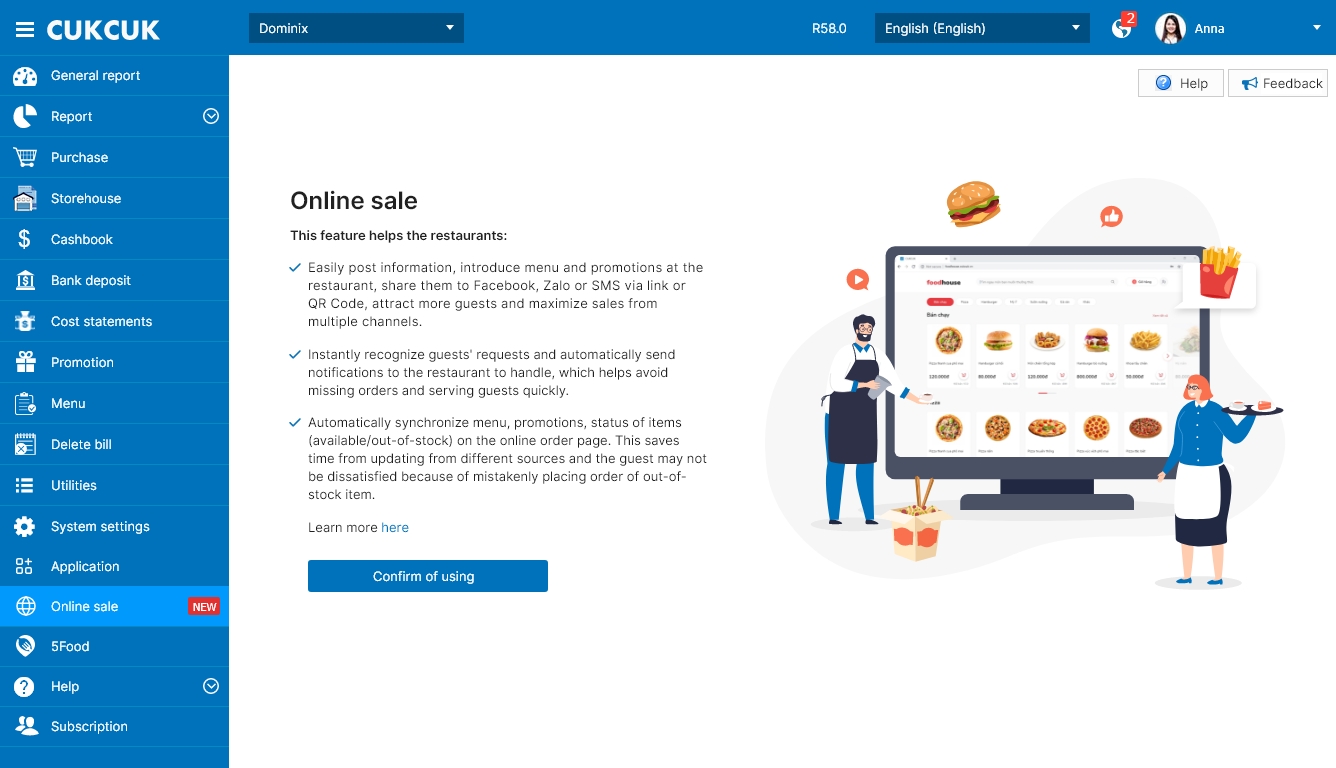
Step 2: Filling information about the Online sales page.
- Select a restaurant listing using the Online Sales feature and select a province/city that supports delivery accordingly.
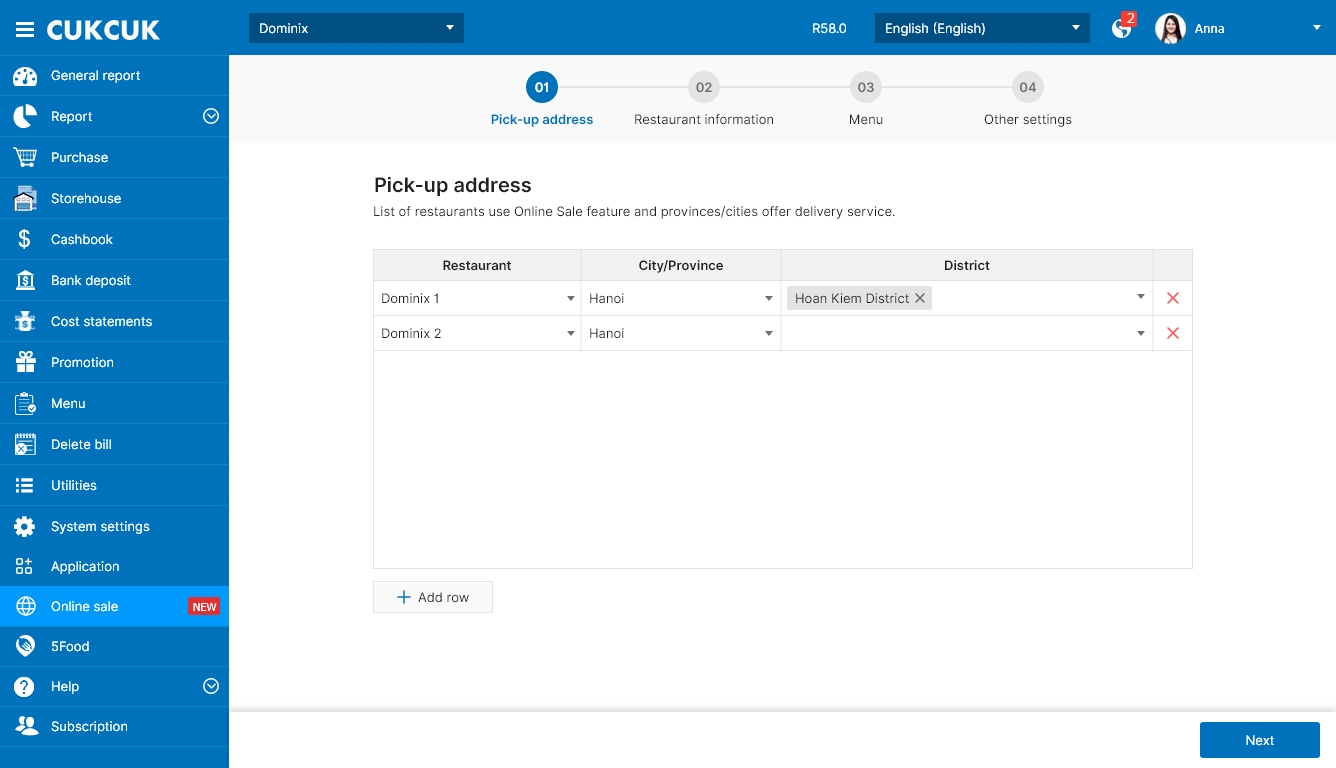
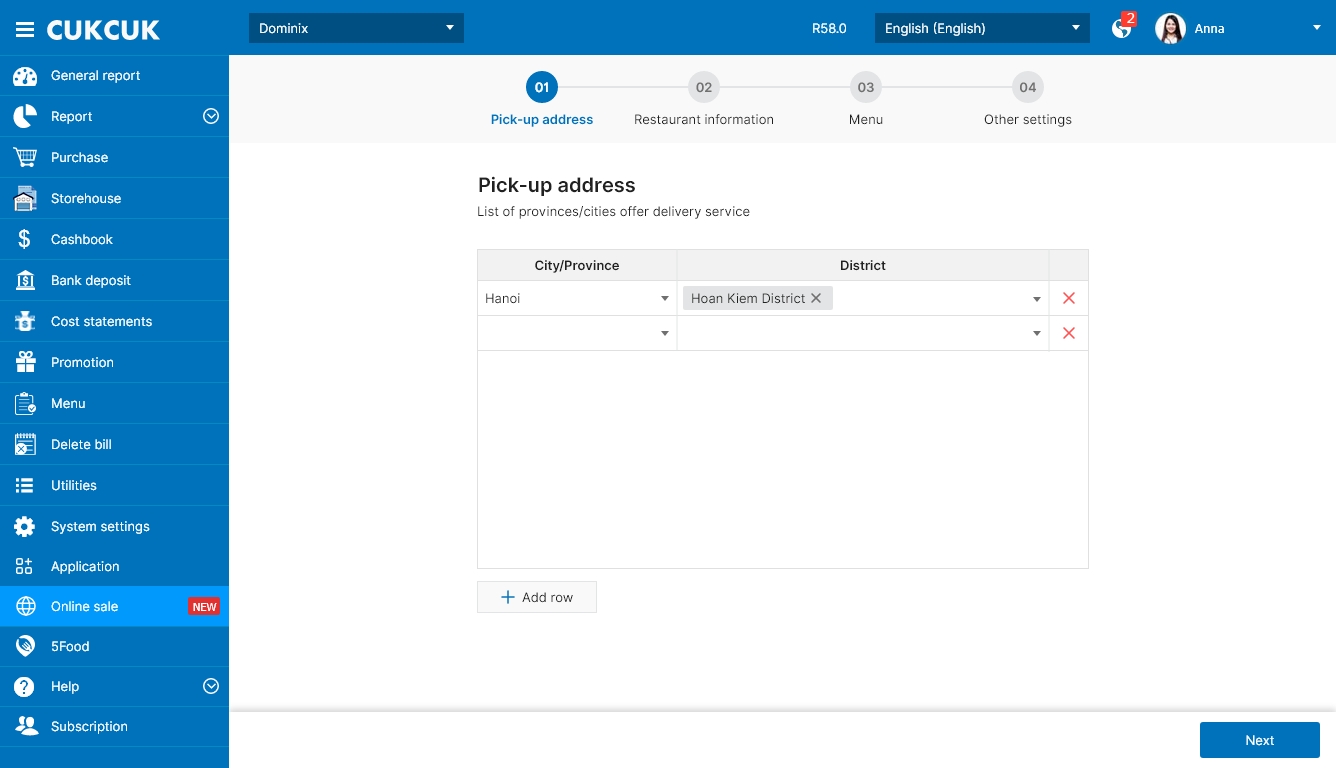
- Set up a logo, working hours of the restaurant. Enter the restaurant information: address, phone number, … to display on the Sales page.
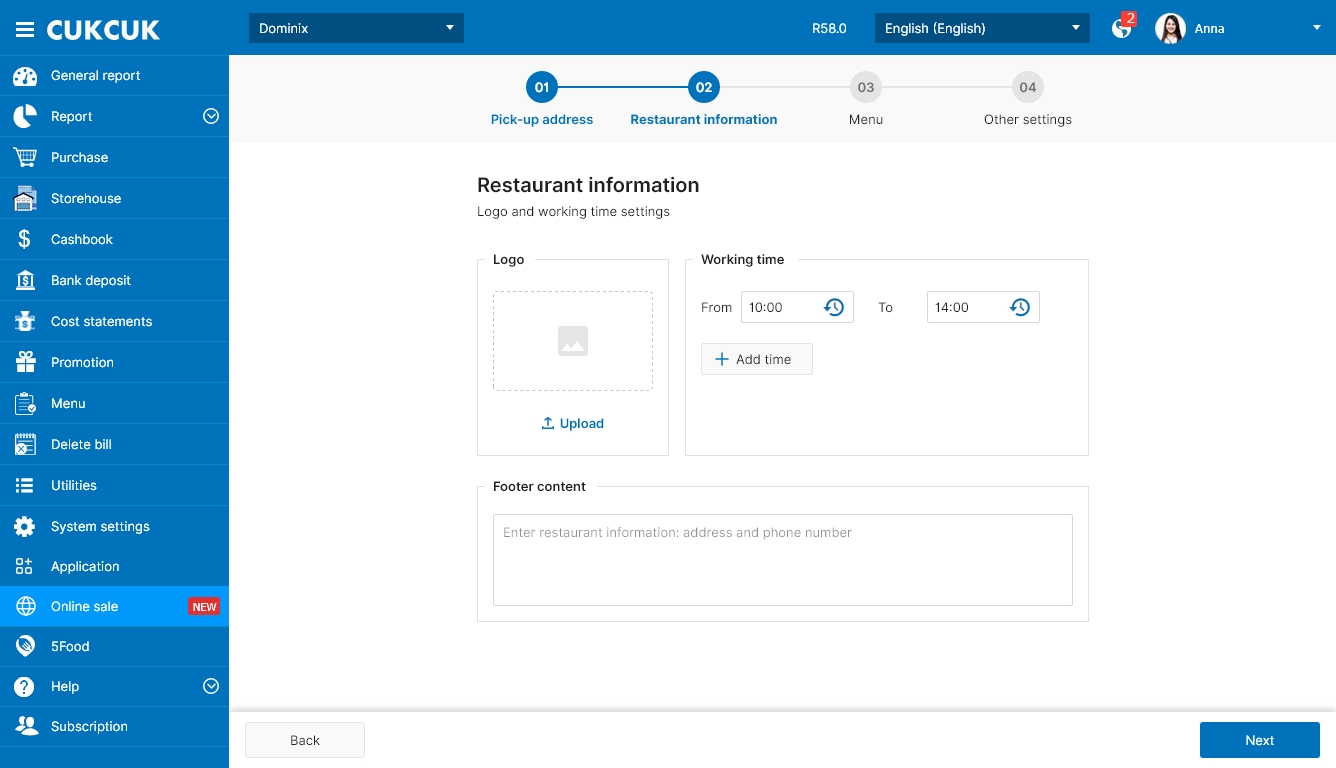
- Click Select / Import to set the list of restaurant items that support delivery.
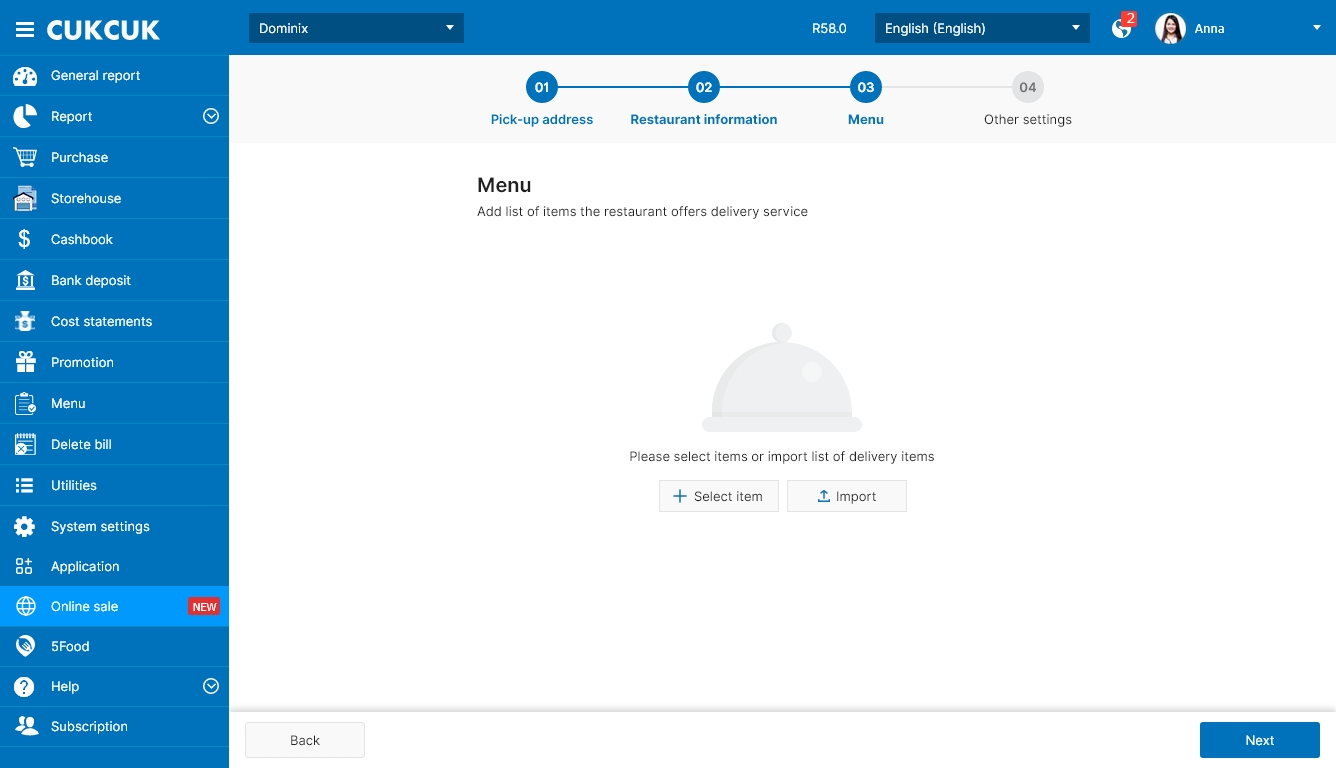
- Click on the dishes that support delivery and click Agree.
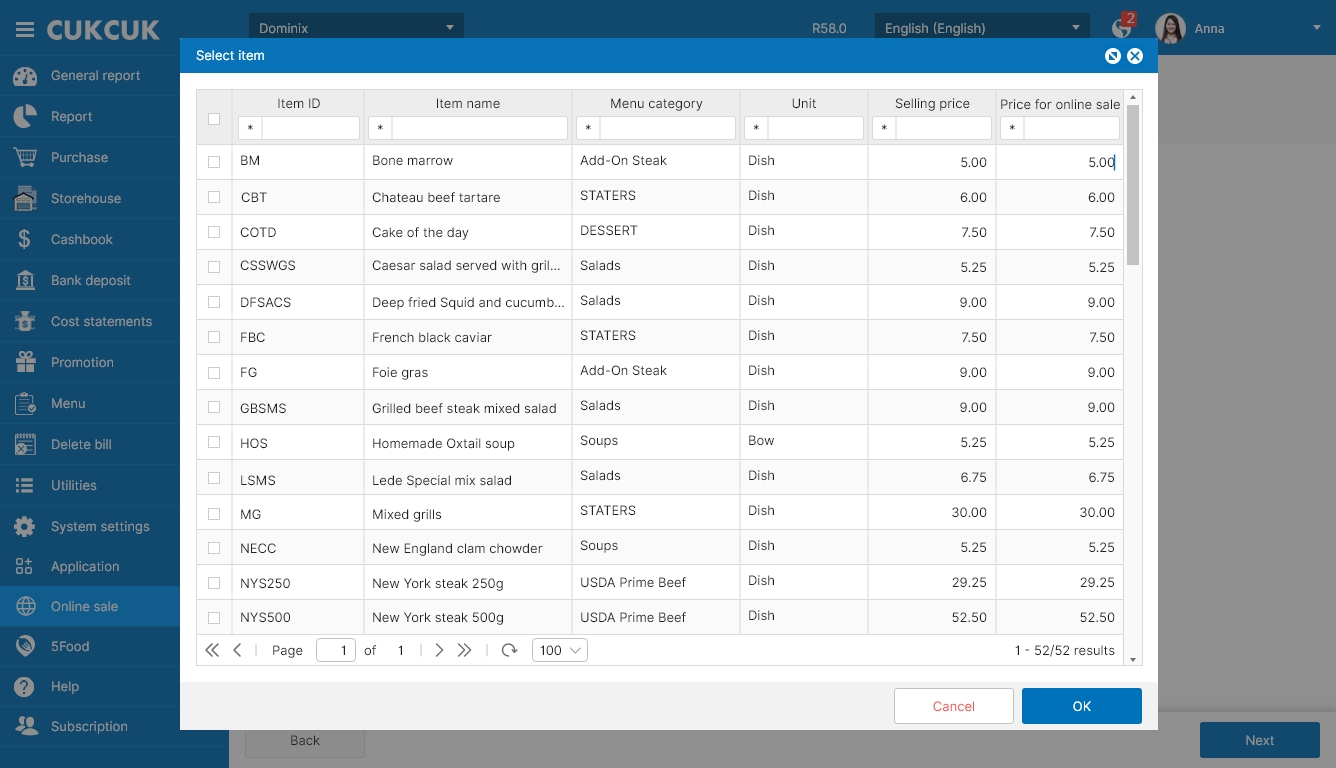
- In case you want to delete the selected items, click the icon
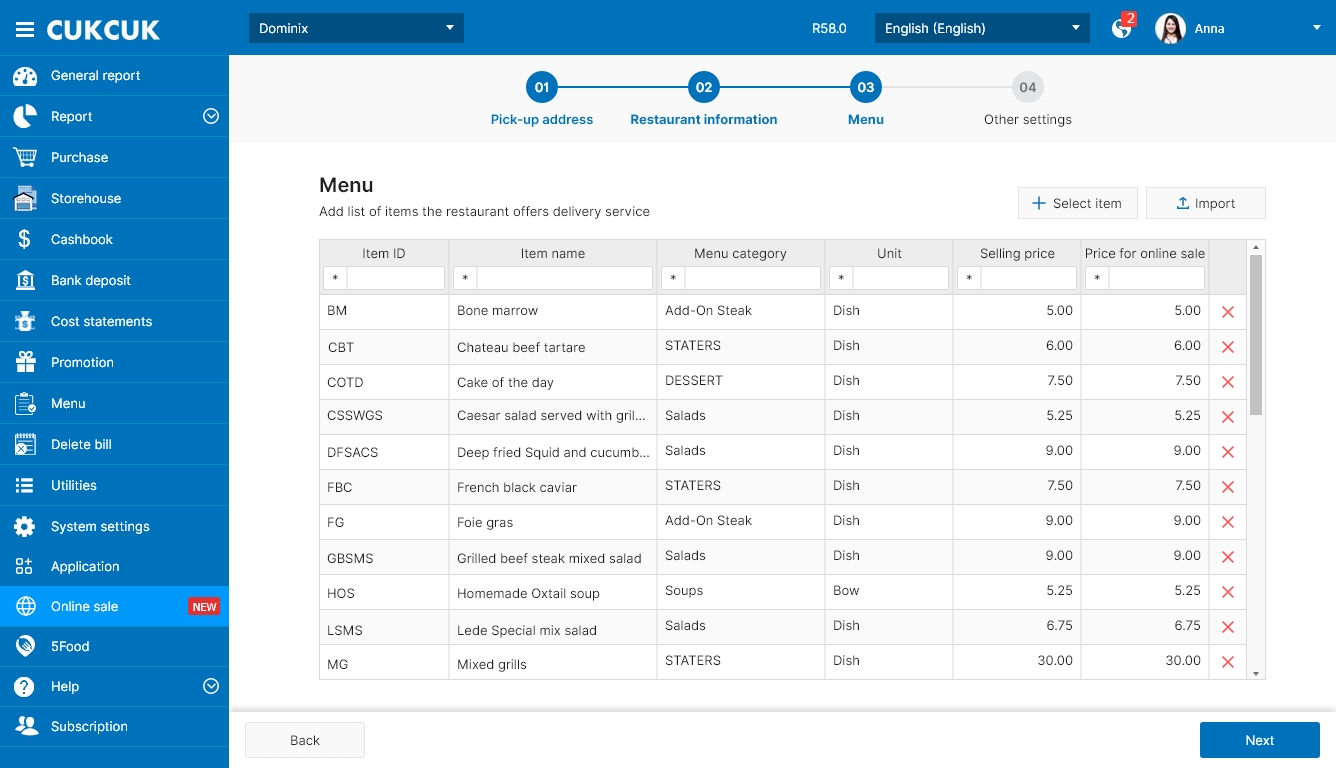
- Set other policies: minimum order value (if any), default shipping fee (if any), free shipping (if any), etc. Then click Finish / View demo.
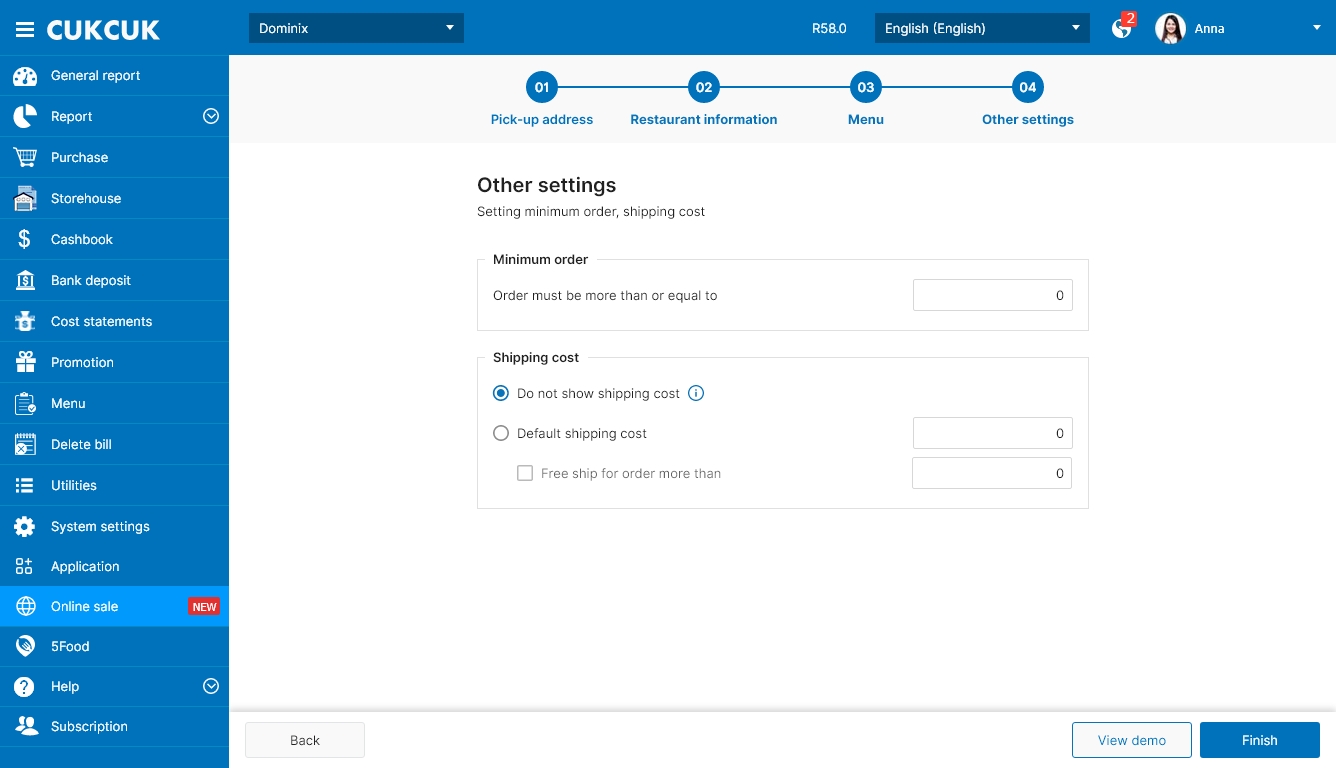
- In case the restaurant is overloaded and wants to stop accepting orders, select Stop receiving orders.
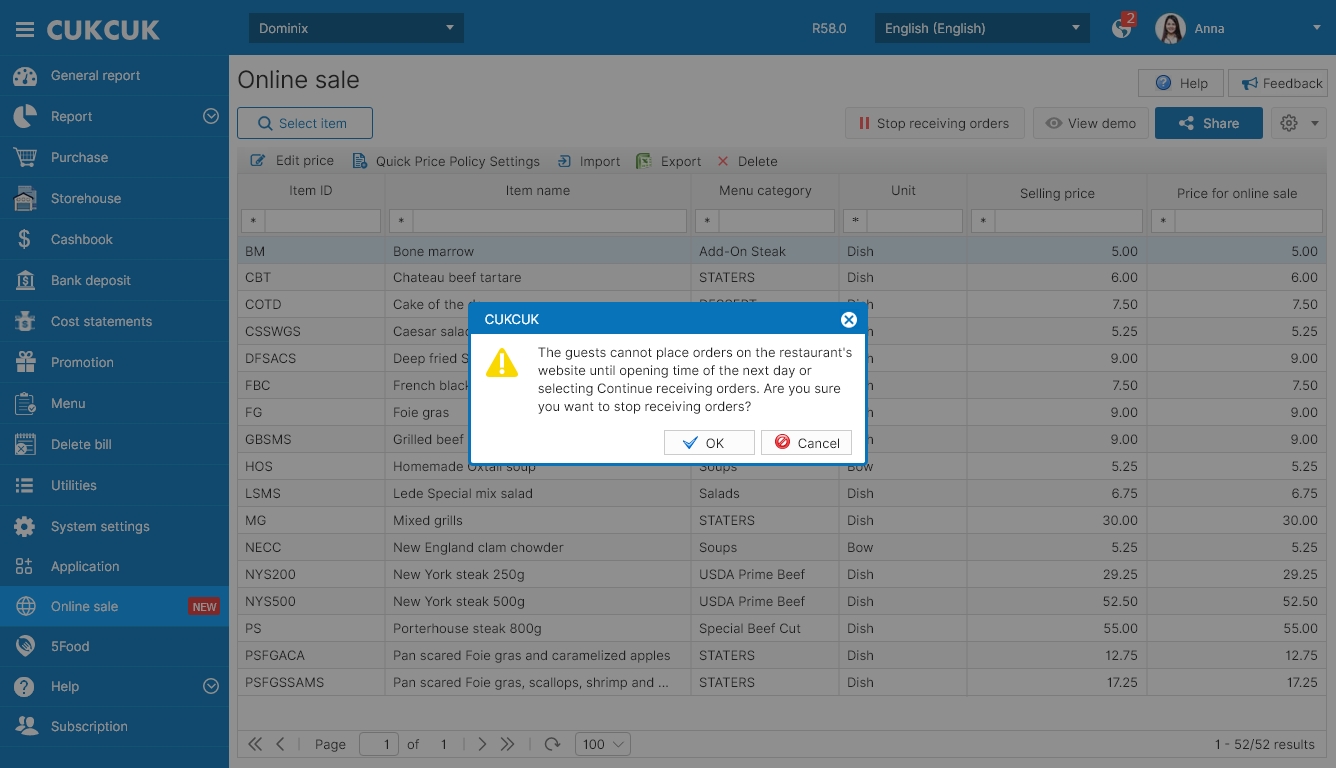
Note:
– In case you choose to stop receiving orders, customers will not be able to place your order through the Online Sales page.
– Customers will continue to place orders until the next opening time or when the restaurant chooses to continue to accept orders.
- Select Share to get the QR Code.
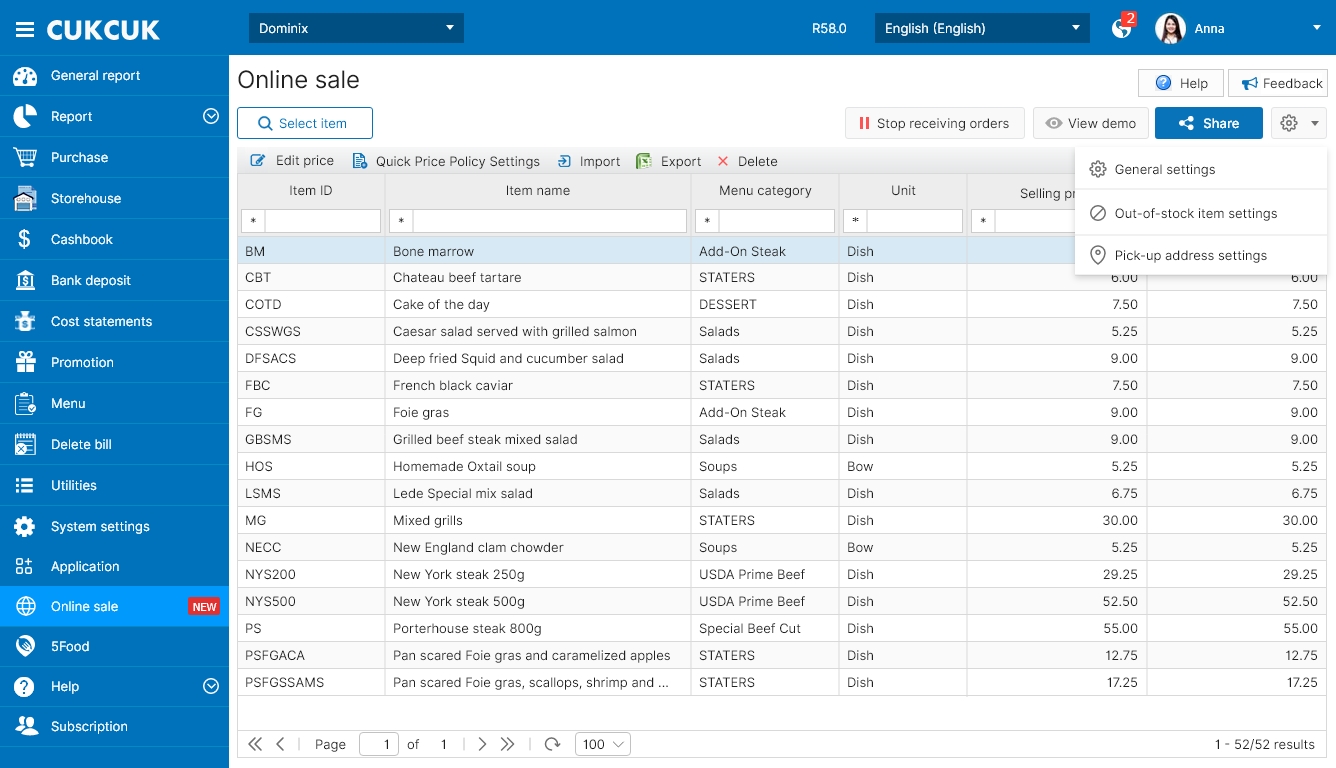
- Click Download QR Code to get the link. Then select Copy link to share on social media.
Step 3: Choose the items and set the address on the website.
|
|
|
|
Step 4: After the customer successfully orders, on the sales screen, the cashier will receive a confirmation of the order.
- Click on the icon

- Select Web delivery.
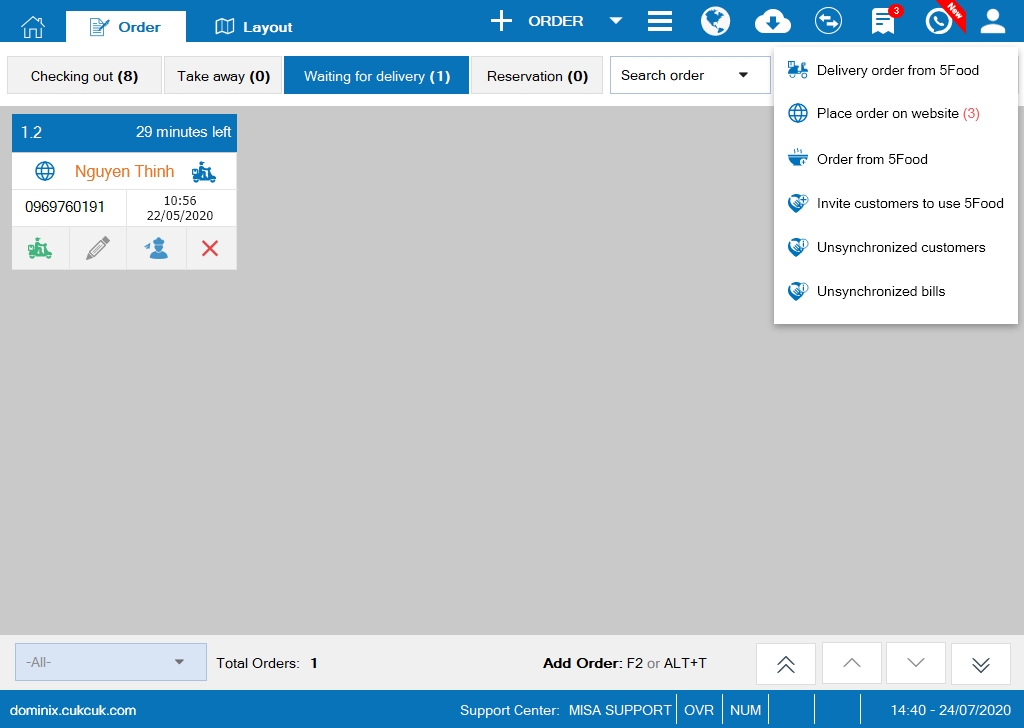
- Select Shipping Partner and click Confirm
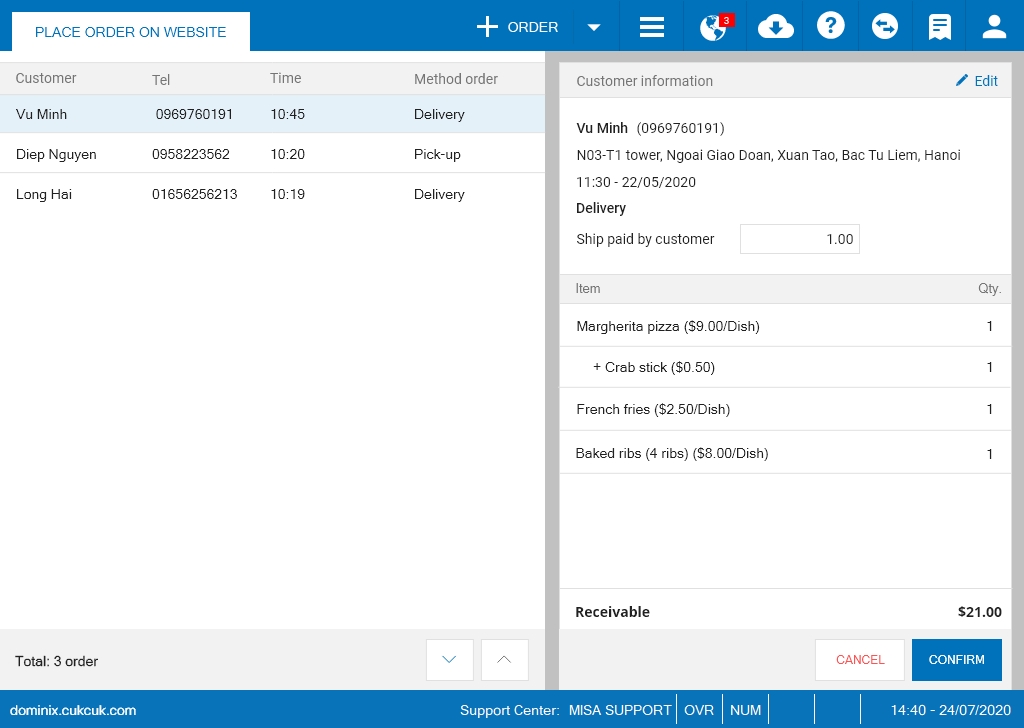
If you are interested in this new feature of CUKCUK, register here: